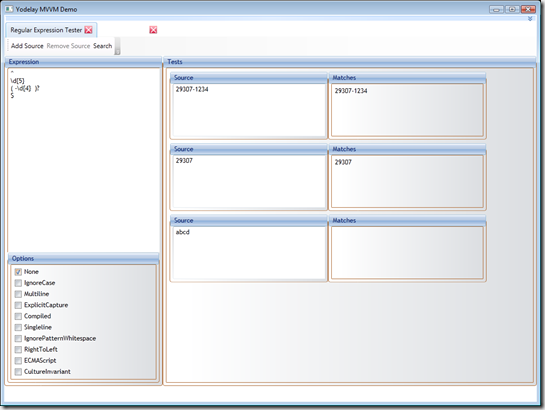System.Enum is a powerful type to use in the .NET Framework. It’s best used when the list of possible states are known and are defined by the system that uses them. Enumerations are not good in any situation that requires third party extensibility. While I love enumerations, they do present some problems.
First, the code that uses them often exists in the form of switch statements that get repeated about the code base. This violation of DRY is not good.
Second, if a new value is added to the enumeration, any code that relies on the enumeration must take the new value into account. While not technically a violation of the LSP, it’s close.
Thrid, Enums are limited in what they can express. They are basically a set of named integer constants treated as a separate type. Any other data or functionality you might wish them to have has to be added on through other objects. A common requirement is to present a human-readable version of the enum field to the user, which is most often accomplished through the use of the Description Attribute. A further problem is the fact that they are often serialized as integers, which means that the textual representation has to be reproduced in whatever database, reporting tool, or other system that consumes the serialized value.
Polymorphism is always an alternative to enumerations. Polymorphism brings a problem of its own—lack of discoverability. It would be nice if we could have the power of a polymorphic type coupled with the discoverability of an enumeration.
Fortunately, we can. It’s a variation on the Flyweight pattern. I don’t think it fits the technical definition of the Flyweight pattern because it has a different purpose. Flyweight is generally employed to minimize memory usage. We’re going to use some of the mechanics of the pattern employed to a different purpose.
Consider a simple domain model with two objects: Task, and TaskState. A Task has a Name, Description, and TaskState. A TaskState has a Name, Value, and boolean method that indicates if a task can move from one state to the other. The available states are Pending, InProgress, Completed, Deferred, and Cancelled.
If we implemented this polymorphically, we’d create an abstract class or interface to represent the TaskState. Then we’d provide the various property and method implementations for each subclass. We would have to search the type system to discover which subclasses are available to represent TaskStates.
Instead, let’s create a sealed TaskState class with a defined list of static TaskState instances and a private constructor. We seal the class because our system controls the available TaskStates. We privatize the constructor because we want clients of this class to be forced to use the pre-defined static instances. Finally, we initialize the static instances in a static constructor on the class. Here’s what the code looks like:
public sealed class TaskState { public static TaskState Pending { get; private set; } public static TaskState InProgress { get; private set; } public static TaskState Completed { get; private set;} public static TaskState Deferred { get; private set; } public static TaskState Canceled { get; private set; } public string Name { get; private set; } public string Value { get; private set; } private readonly List<TaskState> _transitions = new List<TaskState>(); private TaskState AddTransition(TaskState value) { this._transitions.Add(value); return this; } public bool CanTransitionTo(TaskState value) { return this._transitions.Contains(value); } private TaskState() { } static TaskState() { BuildStates(); ConfigureTransitions(); } private static void ConfigureTransitions() { Pending.AddTransition(InProgress).AddTransition(Canceled); InProgress.AddTransition(Completed).AddTransition(Deferred).AddTransition(Canceled); Deferred.AddTransition(InProgress).AddTransition(Canceled); } private static void BuildStates() { Pending = new TaskState() { Name = "Pending", Value = "Pending", }; InProgress = new TaskState() { Name = "In Progress", Value = "InProgress", }; Completed = new TaskState() { Name = "Completed", Value = "Completed", }; Deferred = new TaskState() { Name = "Deferred", Value = "Deferred", }; Canceled = new TaskState() { Name = "Canceled", Value = "Canceled", }; } }
This pattern allows us to consume the class as if it were an enumeration:
var task = new Task() { State = TaskState.Pending, }; if (task.State.CanTransitionTo(TaskState.Completed)) { // do something }
We still have the flexibility of polymorphic instances. I’ve used this pattern several times with great effect in my software. I hope it benefits you as much as it has me.
Answer: When you have to spend too long figuring out what the code does.
Consider the following partial implementation of a ShoppingCart class.
public class ShoppingCart { public ShoppingCart() { this._readOnlyDetails = new ReadOnlyCollection<OrderDetail>(_details); } private readonly List<OrderDetail> _details = new List<OrderDetail>(); private readonly ReadOnlyCollection<OrderDetail> _readOnlyDetails; public ReadOnlyCollection<OrderDetail> Details { get { return _readOnlyDetails; } }
Our ShoppingCart class is simply hiding the internal storage mechanism of Details so that clients of ShoppingCart cannot add or remove products directly. For this reason, ShoppingCart must provide its own methods for modifying the OrderDetails collection. In this post I implemented this method and applied some heavy refactoring. Don’t read the implementation just yet.
Consider the requirements: When adding a product to the shopping cart, I must provide an OrderDetail that indicates the quantity of that product that has been ordered. Subsequent additions of the same product to the shopping cart should not result in additional order details. Rather, the existing OrderDetail should reflect the sum of all quantities of the product being ordered.
Imagine that you open the source file to see how this is done, but you have all the outlining collapsed so that all you see is method signatures. Imagine that these are the method signatures you see:
public void AddProduct(Product product, int quantity) private OrderDetail FindOrCreateDetailForProduct(Product product) private OrderDetail CreateDetailForProduct(Product product) private OrderDetail FindDetailByProductSku(string productSku) private bool HasDetailForProductSku(string productSku)
Just read each one of these method signatures. Each method states clearly exactly what it is going to do. Now for each of the method signatures, imagine that you were going to expand the outlining so you can see the method body. What code would you expect to find in each one. Seriously, pause for a moment and think about what you would expect to find in each method body. Got it? Okay, now read the actual implementations of these methods.
public void AddProduct(Product product, int quantity) { var detail = FindOrCreateDetailForProduct(product); detail.Quantity += quantity; } private OrderDetail FindOrCreateDetailForProduct(Product product) { var detail = HasDetailForProductSku(product.Sku) ? FindDetailByProductSku(product.Sku) : CreateDetailForProduct(product); return detail; } private OrderDetail CreateDetailForProduct(Product product) { var detail = new OrderDetail() { Product = product }; this._details.Add(detail); return detail; } private OrderDetail FindDetailByProductSku(string productSku) { var detail = this.Details.Single(d => d.Product.Sku == productSku); return detail; } private bool HasDetailForProductSku(string productSku) { return this.Details.Any(d => d.Product.Sku == productSku); }
I’m sure that some of the implementations are different than you imagined, but are they different in any substantial way? Probably not. A method called HasDetailForProductSku can have only so many syntactic implementations, all of which are semantically identical. The method names and signatures state what our code is doing in English-language terms that are meaningful to a person. The bodies of these methods provide the syntax that is meaningful to the compiler. Class, method, parameter, and variable names are targeted at people. Their purpose is to express the intent of the code to people. Conditionals, loops, and other statements are the basic forms in which we code, but their target audience is the compiler. To put this in the form of a general principle: “Refactor when the semantic meaning of the code is hidden or obscured by the syntax required by the compiler,” or “Refactor when you have to spend too long figuring out what the code does.”
One of the points I tried to make in my talk about TDD yesterday is that TDD is more focused on the clarity and expressiveness of your code than on its actual implementation. I wanted to take a little time and expand on what I meant.
I used a Shopping Cart as an TDD sample. In the sample, the requirement is that as products are added to the shopping cart, the cart should contain a list or OrderDetails that are distinct by product sku. Here is the test I wrote for this case (this is commit #8 if you want to follow along):
[Test] public void Details_AfterAddingSameProductTwice_ShouldDefragDetails() { // Arrange: Declare any variables or set up any conditions // required by your test. var cart = new Lib.ShoppingCart(); var product = new Product() { Sku = "ABC", Description = "Test", Price = 1.99 }; const int firstQuantity = 5; const int secondQuantity = 3; // Act: Perform the activity under test. cart.AddToCart(product, firstQuantity); cart.AddToCart(product, secondQuantity); // Assert: Verify that the activity under test had the // expected results Assert.That(cart.Details.Count, Is.EqualTo(1)); var detail = cart.Details.Single(); var expectedQuantity = firstQuantity + secondQuantity; Assert.That(detail.Quantity, Is.EqualTo(expectedQuantity)); Assert.That(detail.Product, Is.SameAs(product)); }
The naive implementation of AddToCart is currently as follows:
public void AddToCart(Product product, int quantity) { this._details.Add(new OrderDetail() { Product = product, Quantity = quantity }); }
This implementation of AddToCart fails the test case since it does not account for adding the same product sku twice. In order to get to the “Green” step, I made these changes:
public void AddToCart(Product product, int quantity) { if (this.Details.Any(detail => detail.Product.Sku == product.Sku)) { this.Details.First(detail => detail.Product.Sku == product.Sku).Quantity += quantity; } else { this._details.Add(new OrderDetail() { Product = product, Quantity = quantity }); } }
At this point, the test passes, but I think the above implementation is kind of ugly. Having the code in this kind of ugly state is still a value though because now I know I have solved the problem correctly. Let’s start by using Extract Condition on the conditional expression.
public void AddToCart(Product product, int quantity) { var detail = this.Details.SingleOrDefault(d => d.Product.Sku == product.Sku); if (detail != null) { detail.Quantity += quantity; } else { this._details.Add(new OrderDetail() { Product = product, Quantity = quantity }); } }
The algorithm being used is becoming clearer.
- Determine if I have an OrderDetail matching the Product Sku.
- If I do, increment the quantity.
- If I do not, create a new OrderDetail matching the product sku and set it’s quantity.
It’s a pretty simple algorithm. Let’s do a little more refactoring. Let’s apply Extract Method to the lambda expression.
public void AddToCart(Product product, int quantity) { var detail = GetProductDetail(product); if (detail != null) { detail.Quantity += quantity; } else { this._details.Add(new OrderDetail() { Product = product, Quantity = quantity }); } } private OrderDetail GetProductDetail(Product product) { return this.Details.SingleOrDefault(d => d.Product.Sku == product.Sku); }
This reads still more clearly. This is also where I stopped in my talk. Note that it has not been necessary to make changes to the my test case because the changes I have made go to the private implementation of the class. I’d like to go a little further now and say that if I change the algorithm I can actually make this code even clearer. What if the algorithm was changed to:
- Find or Create an OrderDetail matching the product sku.
- Update the quantity.
In the first algorithm, I am taking different action with the quantity depending on whether or not the detail exists. In the new algorithm, I’m demoting the importance of whether the order detail already exists so that I can always take the same action with respect to the quantity. Here’s the naive implementation:
public void AddToCart(Product product, int quantity) { OrderDetail detail; if (this.Details.Any(d => d.Product.Sku == product.Sku)) { detail = this.Details.Single(d => d.Product.Sku == product.Sku); } else { detail = new OrderDetail() { Product = product }; this._details.Add(detail); } detail.Quantity += quantity; }
The naive implementation is a little clearer. Let’s apply some refactoring effort and see what happens.. Let’s apply Extract Method to the entire process of getting the order detail.
public void AddToCart(Product product, int quantity) { var detail = GetDetail(product); detail.Quantity += quantity; } private OrderDetail GetDetail(Product product) { OrderDetail detail; if (this.Details.Any(d => d.Product.Sku == product.Sku)) { detail = this.Details.Single(d => d.Product.Sku == product.Sku); } else { detail = new OrderDetail() { Product = product }; this._details.Add(detail); } return detail; }
This is starting to take shape. However, “GetDetail” does not really communicate that we may be creating a new detail instead of just returning an existing one. If we rename it to FindOrCreateOrderDetailForProduct, we may get that clarity.
public void AddToCart(Product product, int quantity) { var detail = FindOrCreateDetailForProduct(product); detail.Quantity += quantity; } private OrderDetail FindOrCreateDetailForProduct(Product product) { OrderDetail detail; if (this.Details.Any(d => d.Product.Sku == product.Sku)) { detail = this.Details.Single(d => d.Product.Sku == product.Sku); } else { detail = new OrderDetail() { Product = product }; this._details.Add(detail); } return detail; }
AddToCart() looks pretty good now. It’s easy to read, and each line communicates the intent of our code clearly. FindOrCreateDetailForProduct() on the other hand is less easy to read. I’m going to apply Extract Conditional to the if statement, and Extract Method to each side of the expression. Here is the result:
private OrderDetail FindOrCreateDetailForProduct(Product product) { var detail = HasProductDetail(product) ? FindDetailForProduct(product) : CreateDetailForProduct(product); return detail; } private OrderDetail CreateDetailForProduct(Product product) { var detail = new OrderDetail() { Product = product }; this._details.Add(detail); return detail; } private OrderDetail FindDetailForProduct(Product product) { var detail = this.Details.Single(d => d.Product.Sku == product.Sku); return detail; } private bool HasProductDetail(Product product) { return this.Details.Any(d => d.Product.Sku == product.Sku); }
Now I’ve noticed that HasProductDetail and FindDetailForProduct are only using the product sku. I’m going to change the signature of these methods to accept only the sku, and I’ll change the method names accordingly.
public void AddToCart(Product product, int quantity) { var detail = FindOrCreateDetailForProduct(product); detail.Quantity += quantity; } private OrderDetail FindOrCreateDetailForProduct(Product product) { var detail = HasDetailForProductSku(product.Sku) ? FindDetailByProductSku(product.Sku) : CreateDetailForProduct(product); return detail; } private OrderDetail CreateDetailForProduct(Product product) { var detail = new OrderDetail() { Product = product }; this._details.Add(detail); return detail; } private OrderDetail FindDetailByProductSku(string productSku) { var detail = this.Details.Single(d => d.Product.Sku == productSku); return detail; } private bool HasDetailForProductSku(string productSku) { return this.Details.Any(d => d.Product.Sku == productSku); }
At this point, the AddToCart() method has gone through some pretty extensive refactoring. The basic algorithm has been changed, and the implementation of the new algorithm has been changed a lot. Now let me point something out: At no time during any of these changes did our test fail, and at no time during these changes did our test fail to express the intended behavior of the class. We made changes to every aspect of the implementation: We changed the order of the steps in the algorithm. We constantly added and renamed methods until we had very discrete well-named functions that stated explicitly what the code is doing. The unit test remained a valid expression of intended behavior despite all of these changes. This is what it means to say that a test is more about API than implementation. The unit-test should not depend on the implementation, nor does it necessarily imply a particular implementation.
Happy Coding!
Tomorrow I will be giving a talk on TDD at CMAP. The demo code and outline I will be using can be found on bitbucket here.
Here is the outline for the talk:
- I. Tools
- A. Framework
- B. Test Runner
- C. Brains
- II. Test Architecture
- A. Test Fixture
- B. Setup
- C. Test Method
- D. TearDown
- III. Process
- A. Red
- B. Green.
- C. Refactor.
- D. Rinse and Repeat.
- IV. Conventions
- A. At least one testfixture per class.
- B. At least one test method per public method.
- C. Test Method naming conventions
- i. MethodUnderTest_ConditionUnderTest_ExpectedResult
- D. Test Method section conventions
- i. Arrange
- ii. Act
- iii. Assert
- V. Other Issues
- A. Productivity Study
- B. Testing the UI
- i. Not technically possible without more tooling/infrastructure
- ii. MVC patterns increate unit-test coverage.
- iii. Legacy code.
- a. Presents special problems.
- b. Touching untested legacy code is dangerous.
- c. Boy-Scout rule.
- d. Use your own judgment
- C. Pros and Cons
- i. Pros
- a. Quality.
- b. Encourage a more loosely-coupled design.
- c. Document the work that is done.
- d. Regression testing.
- e. Increased confidence in working code means changes are easier to make.
- f. Encourages devs to think about code in terms of API instead of implementation.
- 1. Makes code more readable.
- 2. Readable code communicates intent more clearly.
- 3. Readable code reduces the need for additional non-code documentation.
- ii. Cons
- a. Takes longer to develop.
- b. Test code must be maintained as well.
- c. Requires that devs adapt to new ways of thinking about code.
- D. Notes
- i. You’re already doing it.
- ii. "The Art of Unit Testing" by Roy Osherove
- iii. "Clean Code" by Robert C. Martin
- iv. "Head First Design Patterns” by Elizabeth and Eric Freeman, Bert Bates, and Kathy Sierra
I saw Matthew Podwysocki speak on Reactive Extensions at the most recent DC Alt .NET meeting. I’ve heard some buzz about Reactive Extensions (Rx) as Linq over Events. That sounded cool, so I put the sticky note in the back of my mind to look into it later. Matthew’s presentation blew my mind a bit. Rx provides so much functionality and is so different from traditional event programming that I thought it would be helpful for me to retrace a few of the first necessary steps that would go into creating something as powerful as Rx. To that end, I starting writing a DisposableEventObserver class.
This class has two goals at this point:
- Replace the traditional EventHandler += new EventHandler() syntax with an IDisposable syntax.
- Add conditions to the Observer that determine if it will handle the events.
This is learning code. What I mean by this is that it is doubtful that the code I’m writing here will ever be used an a production application since Rx will be far more capable than what I write here. The purpose of this code is to help me (and maybe you) to gain insight into how Rx works. There are two notable Rx features that I will not be handling in v1 of DisposableEventObserver:
- Wrangling Asynchronous Events.
- Composability.
The first test I wrote looked something like this:
- [TestFixture]
- public class DisposableEventObserverTests
- {
- public event EventHandler<EventArgs> LocalEvent;
- [Test]
- public void SingleSubscriber()
- {
- // Arrange: Setup the test context
- var count = 0;
- // Act: Perform the action under test
- using (var observer = new DisposableEventObserver<EventArgs>(this.LocalEvent,
- (sender, e) => { count += 1; })
- {
- this.LocalEvent.Invoke(null, null);
- this.LocalEvent.Invoke(null, null);
- this.LocalEvent.Invoke(null, null);
- }
- // Assert: Verify the results of the action.
- Assert.That(count, Is.EqualTo(3));
- }
The test fixture served as my eventing object. I’m passing the event handler as a lambda. There were two interesting things about this approach. The first is that type required to pass this.LocalEvent is the same delegate type as the that required to pass the handler. The second is that this code did not work.
I was a little confused as to why the test didn’t pass. The lines inside the using block blew up with a NullReferenceException when I tried to reference this.LocalEvent. This is odd because inside the Observer I was definitely adding the handler to the event delegate. What’s going on here? It turns out that although Events look for all intents and purposes like a standard delegate field of the same type, the .NET framework treats them differently. Events can only be invoked by the class that owns them. The event fields themselves cannot reliably be passed as parameters.
I backed up a bit and tried this syntax:
- [Test]
- public void SingleSubscriber()
- {
- // Arrange: Setup the test context
- var count = 0;
- EventHandler<EventArgs> evt = delegate {count += 1; };
- // Act: Perform the action under test
- using (var observer = new DisposableEventObserver<EventArgs>(this, "LocalEvent", evt))
- {
- this.LocalEvent.Invoke(null, null);
- this.LocalEvent.Invoke(null, null);
- this.LocalEvent.Invoke(null, null);
- }
- // Assert: Verify the results of the action.
- Assert.That(count, Is.EqualTo(3));
- }
This test implies an implementation that uses reflection to find the event and add the handler. This worked the first time at bat, however I don’t like that magic string “LocalEvent” sitting there. I thought back to Josh Smith’s PropertyObserver and wondered if I could do something similar. Here’s a test that takes an expression that resolves to the event:
- [Test]
- public void Subscribe_Using_Lambda()
- {
- // Arrange: Setup the test context
- var count = 0;
- EventHandler<EventArgs> evt = delegate { count += 1; };
- // Act: Perform the action under test
- using (var observer = new DisposableEventObserver<EventArgs>(this, () => this.LocalEvent, evt))
- {
- this.LocalEvent.Invoke(null, null);
- this.LocalEvent.Invoke(null, null);
- this.LocalEvent.Invoke(null, null);
- }
- // Assert: Verify the results of the action.
- Assert.That(count, Is.EqualTo(3));
- }
This looks much better to me. Now I’ll get a compile-error if the event name or signature changes.
The next step is to add some conditionality to the event handling. While this class will not be Queryable like Rx, I’m going to use a similar Where() syntax to add conditions. I added the following test:
- [Test]
- public void Where_ConditionNotMet_EventShouldNotFire()
- {
- // Arrange: Setup the test context
- var count = 0;
- EventHandler<EventArgs> evt = delegate { count += 1; };
- // Act: Perform the action under test
- using (var observer = new DisposableEventObserver<EventArgs>(this,
- () => this.LocalEvent,
- evt).Where((sender, e) => e != null)
- )
- {
- this.LocalEvent.Invoke(null, null);
- this.LocalEvent.Invoke(null, null);
- this.LocalEvent.Invoke(null, null);
- }
- // Assert: Verify the results of the action.
- Assert.That(count, Is.EqualTo(0));
- }
The Where condition specifies that the event args cannot be null. In this case count should never be incremented. I had to make several changes to the internals of the Observer class to make this work. Instead of registering “evt” with the event handler I had to create an interceptor method inside the Observer to test the criteria. If the criteria are met then “evt” will be called. I implemented Where as an “Add” function over a collection of Func<object, TEventArgs, bool>.
The full implementation can be found here, and the tests and be found here.
I wanted to add an “Open VS 2010 Command Prompt Here” option to the context menu in windows explorer. To do this, create a text file with a .reg extension, paste in the text below, save the file, then double-click it to run it against your registry.
This example was adapted from here.
Scott Gu just announced a new view engine called “Razor” for ASP .NET MVC, and it looks really sweet! Check it out here. I can’t wait to get my hands on the beta!
When working with the ObservableCollection or INotifyCollectionChanged interface, it is common to see code like the following:
void OnCollectionChanged(object sender, NotifyCollectionChangedEventArgs e) { switch (e.Action) { case NotifyCollectionChangedAction.Add: HandleAddedItems(e); break; case NotifyCollectionChangedAction.Move: break; case NotifyCollectionChangedAction.Remove: HandleRemovedItems(e); break; case NotifyCollectionChangedAction.Replace: HandleReplacedItems(e); break; case NotifyCollectionChangedAction.Reset: HandleClearItems(e); break; } }
There’s nothing particularly wrong with this code except that it’s kind of bulky, and that it starts to crop up all over your application. There’s another problem that’s not immediately obvious. The “Reset” action only gets fired when the ObservableCollection is cleared, but it’s eventargs does not contain the items that were removed from the collection. If your logic calls for processing removed items when they’re cleared, the built-in API offers you nothing. You have to do your own shadow copy of the collection so that you can respond to the Clear() correctly.
For that reason I wrote and added ObservableCollectionHandler to manage these events for you. It accepts three kinds of delegates for responding to changes in the source collection: ItemAdded, ItemRemoved, and ItemReplaced actions. (It would be easy to add ItemMoved as well, but I have seldom had a need for that so I coded the critical path first.) The handler maintains a shadow copy of the list so that the ItemRemoved delegates are called in response to the Clear() command.
[Test] public void OnItemAdded_ShouldPerformAction() { // Arrange: Setup the test context int i = 0; var collection = new ObservableCollection<Employee>(); var handler = new ObservableCollectionHandler<Employee>(collection) .OnItemAdded(e => i++); // Act: Perform the action under test collection.Add(new Employee()); // Assert: Verify the results of the action. Require.That(i).IsEqualTo(1); }
Another common need with respect to ObservableCollections is the need to track which items were added, modified, and removed from the source collection. To facilitate this need I wrote the ChangeTracker class. ChangeTracker makes use of ObservableCollectionHandler to setup activities in response to changes in the source collection. ChangeTracker maintains a list of additions and removals from the source collection. It can also maintain a list of modified items assuming the items in the collection implement INotifyPropertyChanged.
Here is a sample unit test indicating it’s usage:
[Test] public void GetChanges_AfterAdd_ShouldReturnAddedItems() { // Arrange: Setup the test context var source = new ObservableCollection<Employee>(); var tracker = new ChangeTracker<Employee>(source); // Act: Perform the action under test var added = new Employee(); source.Add(added); // Assert: Verify the results of the action. var changes = tracker.GetChanges(ChangeType.All); Require.That(changes.Any()).IsTrue(); Require.That(tracker.HasChanges).IsTrue(); var change = changes.First(); Require.That(change).IsNotNull(); Require.That(change.Type).IsEqualTo(ChangeType.Add); Require.That(change.Value).IsTheSameAs(added); }
The full source code and unit tests can be found here.
I came across this post on Marlon Grech’s blog. Marlon has written a very simple wrapper for registering and unregistering INotifyPropertyChanged event handlers. I modified his solution slightly, doing caching the results of the PropertyInfo resolution instead of recalculating it every time in the PropertyChangedSubscriber.
Here is my version of the PropertyChangedSubscriber.
/// <summary>
/// Shortcut to subscribe to PropertyChanged on an INotfiyPropertyChanged and executes an action when that happens
/// </summary>
/// <typeparam name="TSource">Must implement INotifyPropertyChanged</typeparam>
/// <typeparam name="TProperty">Can be any type</typeparam>
public class PropertyChangedSubscriber<TSource, TProperty>
: IDisposable where TSource : class, INotifyPropertyChanged
{
private readonly PropertyInfo _propertyInfo;
private readonly TSource _source;
private Action<TSource> _onChange;
public PropertyChangedSubscriber(TSource source, Expression<Func<TSource, TProperty>> property)
{
var propertyInfo = ((MemberExpression)property.Body).Member as PropertyInfo;
if (propertyInfo == null)
{
throw new ArgumentException("The lambda expression 'property' should point to a valid Property");
}
_propertyInfo = propertyInfo;
_source = source;
source.PropertyChanged += SourcePropertyChanged;
}
private void SourcePropertyChanged(object sender, PropertyChangedEventArgs e)
{
if (IsTargetProperty(e.PropertyName))
{
_onChange(sender as TSource);
}
}
/// <summary>
/// Executes the action and returns an IDisposable so that you can unregister
/// </summary>
/// <param name="onChanged">The action to execute</param>
/// <returns>The IDisposable so that you can unregister</returns>
public IDisposable Do(Action<TSource> onChanged)
{
_onChange = onChanged;
return this;
}
/// <summary>
/// Executes the action only once and automatically unregisters
/// </summary>
/// <param name="onChanged">The action to be executed</param>
public void DoOnce(Action<TSource> onChanged)
{
Action<TSource> dispose = x => Dispose();
_onChange = (Action<TSource>)Delegate.Combine(onChanged, dispose);
}
private bool IsTargetProperty(string propertyName)
{
return _propertyInfo.Name == propertyName;
}
#region Implementation of IDisposable
/// <summary>
/// Unregisters the property
/// </summary>
public void Dispose()
{
_source.PropertyChanged -= SourcePropertyChanged;
}
#endregion
}
Yodelay has been updated. I’ve modified the Regular Expression tester so that it supports n-number of test contexts with a single expression. In addition, you can search regexlib.com for a useful expression.
This screen is fully implemented using MVVM. The search window serves as an example of using MVVM with dialogs.
I’ve also pulled in the themes from WpfThemes and integrated the ThemeManager.
Check it out!